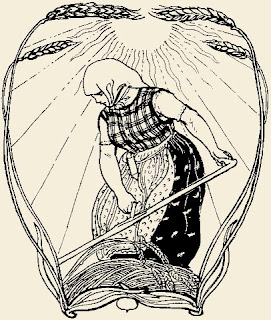 PLEASE SEE MY UPDATE ON THIS REVIEW
PLEASE SEE MY UPDATE ON THIS REVIEWCoolIris is a web page preview tool for Firefox 2.0. With CoolIris, a person can preview a page without clicking through to the page. This is very useful so that one gets an initial sense of a site without doing a lot of mouse work.
Let's take CoolIris for a spin. I decided to preview a site, Dictionary of Victorian London, from one of my blog links. I placed my mouse next to the link and up popped an icon consisting of two green and blue boxes. I budged my mouse over the link and up popped a preview of the site. There are various choices that you can make for the preview. Go Back will take you to back to the starting page when you click within the preview, Open The Current Link In A New Tab will open the preview in another window, the E-Mail tab will let you, after you register with CoolIris, e-mail sites to friends. There is an Exit button, and a lock icon to Stick The Frame or keep the preview open so that one does not have re-open the frame.
Now the fun stuff begins. When you come to a link, you can highlight it and right click to get various choices to research the intended subject. Let's choose the ever handsome Alan Rickman in my Labels for a trial run (sigh, it was a toss-up between him, Andrew Vachss, Andrei Codrescu, and the Bronte sisters...the Brontes lost). Now, run the mouse cursor over the highlighted word and right click. One has the choices of the freedictionary,Google Images, and Wikipedia. Clicking on Google Images takes you to a page of Alan Rickman images and you can place the mouse over any of the images and it will give a CoolIris preview. Magnificent!
This is definitely a tool that is necessary for Firefox. Be sure to add it to your browser.
Technorati Tags: CoolIris, blogging tools