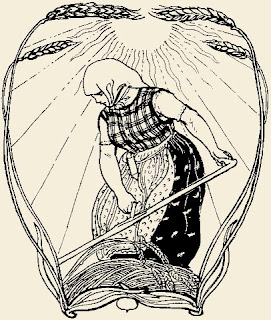 Klean Sweep is a handy tool for Linux operating systems. Yes, dear readers, we are using Ubuntu after giving Vista its last meal and making it walk a very short plank.
Klean Sweep is a handy tool for Linux operating systems. Yes, dear readers, we are using Ubuntu after giving Vista its last meal and making it walk a very short plank.The tool finds empty files and directories,broken symlinks or references to other files; backup files created in KleanSweep, orphaned files, dead menu entries, and duplicated files.
KleanSweep runs in administrative mode and is handy for getting rid of files that are no longer viable or are redundant.
There is a caveat to this handy software that is very important to understand. Klean Sweep works on simple heuristics which finds items by name. For example, if there is "alan_rickman.jpg" (yes, you knew that I would work that in somehow!) and "alan_rickman.mp3", KleanSweep might find and display both. You must carefully vet the files you discover with this utility by right-clicking a file and choosing Open Directory. The directory will take you to the folder where the file is located so that you may be certain this is the item you want to remove. A good measure of caution too is to not remove something if you do not know how the element will affect the computer's viability. Furthermore, if you are a wee bit on the paranoid side, the program gives you the option of creating a backup file. Kleansweep is a useful application but must be handled with care.
Technorati Tags: kleansweep, blogging tools,alan rickman